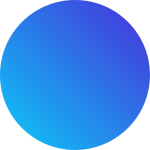As we all know, PCB design is inseparable from EDA tools. A powerful design software can effectively improve PCB design efficiency. However, as PCB size requirements are getting smaller and smaller, and device density is getting higher and higher, although the current EDA tools are very powerful, PCB design is not easy. As the most time-consuming aspect of PCB design, how can designers achieve efficient PCB wiring?
6 tips for efficient PCB routing
1. Determine the number of layers of PCB
The board size and number of wiring layers need to be determined early in the design process. If the design requires the use of high-density ball grid array (BGA) components, the minimum number of routing layers required to route these devices must be considered. The number of wiring layers and the stack-up method will directly affect the wiring and impedance of the printed lines. The size of the board helps determine the stack-up pattern and trace width to achieve the desired design effect.
2. Design rules and restrictions
The automatic routing tool itself does not know what to do. To complete the routing task, routing tools need to work within the correct rules and constraints. Different signal lines have different wiring requirements. All signal lines with special requirements must be classified. Different design classifications are also different. Each signal class should have a priority. The higher the priority, the stricter the rules. Rules involving trace width, maximum number of vias, parallelism, interaction between signal lines, and layer restrictions have a strong impact on the performance of routing tools. Careful consideration of design requirements is an important step in successful routing.
3. Wiring in order
In order to achieve the best wiring of the printed board, the wiring sequence should be determined according to the sensitivity of various signal lines to crosstalk and the requirements of wire transmission delay. Signal lines should be routed first so that their interconnections are as short as possible. Generally the wiring should be in the following order:
a) Analog small signal lines;
b) Signal lines and small signal lines that are particularly sensitive to crosstalk;
c) System clock signal line;
d) Signal lines that require high wire transmission delay;
e) General signal lines;
f) Static potential lines or other auxiliary lines.
4. Fan-out design
During the fan-out design phase, to enable automated routing tools to make connections to component pins, surface mount devices should have at least one via per pin so that the board can be interconnected if more connections are needed. Connections, In-Circuit Testing (ICT) and circuit reprocessing.
In order to make the automatic routing tool most efficient, be sure to use the largest via size and printed line possible, and the spacing is ideally set to 50mil. Use the via type that maximizes the number of routing paths. When performing fan-out design, circuit online testing issues should be taken into consideration. Test fixtures can be expensive and are often ordered just before full production, when it is too late to consider adding nodes to achieve 100% testability.
5. Manual wiring and key signal processing
No matter how powerful the EDA tool is, manual routing is and will remain an important process in printed circuit board design. Using manual routing helps automated routing tools complete the routing work. Designers need to manually route and fix the selected networks (nets) to form a path that can be followed for automatic routing.
6. Automatic wiring
For the wiring of key signals, you need to consider controlling some electrical parameters during wiring, such as reducing distributed inductance and EMC. The wiring of other signals is also similar. All EDA vendors will provide a way to control these parameters. After understanding what input parameters the automatic routing tool has and the impact of the input parameters on routing, the quality of automatic routing can be guaranteed to a certain extent.
The design points of automatic wiring include:
a) Change the settings slightly and try multiple path routing;
b) Keep the basic rules unchanged, try different wiring layers, different printed line and space widths, different line widths, different types of vias such as blind vias, buried vias, etc., and observe how these factors affect the design results;
c) Let the routing tool process those default networks as needed;
d) The less important the signal, the greater freedom the automatic routing tool has in routing it.